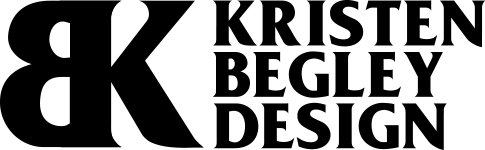This page may include affiliate links. This means that if you purchase the product or service through the link, I will receive a small commission. This commission is paid by the retailer & there is no additional cost to you. Please note: I only include affiliate links of products & services that I actually use in my business & recommend.
Your website might be driving clients away without you realizing it. 😱 Here are the mistakes to avoid & how to fix them today! 👍
Your website is often the first impression potential clients have of your business. But is it working for you or against you? I see so many changemakers unintentionally making website mistakes that cost them clients. 😬 The good news? These mistakes are easy to fix with the right strategy! 👏 Let’s dive into the top five website mistakes I see most often & how you can avoid them!
Mistake 1: Outdated Design 👎
An outdated website can make your business seem unprofessional & untrustworthy.
- Why It’s A Problem: Visitors judge your credibility based on how your website looks. A web design that feels old or appears cluttered will drive them away.
- How to Fix It:
- Simplify your layout to create a modern, clean look.
- Use high-quality images that align with your brand.
- Update your color palette and typography to reflect current trends.
Mistake 2: Poor Mobile Optimization 📱
With over 60% of website traffic coming from mobile devices, a site that doesn’t look good on phones is a huge red flag.
- Why It’s A Problem: A poor mobile experience frustrates users, leading to high bounce rates & lost opportunities.
- How to Fix It:
- Test your website on multiple devices and screen sizes.
- Use responsive design to ensure your site adapts seamlessly to mobile.
- Prioritize fast-loading pages. Mobile users are quick to leave slow sites.
Mistake 3: Weak or Missing Calls to Action (CTAs) 🤔
Your website should guide visitors towards the actions you want them to take, but if you have weak or unclear CTAs, you’ll leave them guessing.
- Why It’s a Problem: Without CTAs, potential clients may not know what to do next, or don’t take the actions you want them to, leading to missed opportunities.
- How to Fix It:
- Use clear, action-oriented CTAs like “Book a Call,” “Download the Guide,” or “Shop Now.”
- Place CTAs strategically on every page, especially your homepage & service pages.
- Make CTAs visually distinct with buttons or contrasting colors.
- Pro Tip: Keep CTAs benefit-focused, showing visitors what they’ll gain by taking action.
Mistake 4: Slow Loading Speed ⏰
In today’s instant, digital world, no one is going to wait for a slow website to load.
- Why It’s a Problem: Slow pages frustrate users, lower your search engine rankings, & decrease conversions.
- How to Fix It:
- Compress images to reduce file sizes.
- Minimize the use of heavy scripts or plugins.
- Use a reliable hosting provider for better server performance.
- Pro Tip: Run a speed test using tools like Google PageSpeed Insights to identify & address any issues.
Mistake 5: Lack of Client-Centric Content 👥
Instead of your website focusing on your business, it should really center on your clients’ needs & how you are the exact right person to help them with their challenges & goals.
- Why It’s a Problem: Potential clients need to know how you can solve their problems & help them achieve their goals – not just what you do.
- How to Fix It:
- Speak directly to your ideal client by addressing their pain points and offering solutions.
- Include testimonials, case studies, or success stories to build trust.
- Ensure your About page highlights your mission and connects emotionally with your audience.
- Pro Tip: Use tools like The Client Clarity GPT to refine your messaging for your ideal audience.
Your website is one of your most powerful tools for connecting with your dream clients, but these common mistakes can stand in the way of its success. By identifying & addressing these issues, you can create a website that attracts your potential dream clients & guides them to book your services.